Frequently Asked Questions - FACULtY
How do I access the online Student Feedback on Instructor system(Blue)?
You may access the online Student Feedback on Instructor system from any device at this link: https://SFI.wcupa.edu.
To view the response rates for your class section, please use this direct link.
You may also use the links provided on your D2L Home Page.
Where do I find my SFI reports?
When reports are ready for viewing, emails with report links are sent to Instructors and Department Chairs.
However, Instructors and Department Chairs may also access their respective reports by logging into your Explorance Blue homepage to view reports and download them as PDFs. It is recommended that faculty and departments download reports every academic term.
Are all courses/instructors required to be surveyed? What if I am an adjunct professor?
The process hasn't changed. For adjunct and tenure-track faculty, all class sections are surveyed. For tenured faculty, whether or not a student feedback survey done depends on their 5-year review cycle.
Which courses are using the online survey?
All student feedback surveys of faculty processes are conducted online (effective Spring 2024). This includes the following surveys:
-
-
- Student Feedback on Instructor (formerly SRIS)
- Student Feedback on Instructor for Distance Education
- Student-Teaching Supervisor Feedback Form
- Student Feedback on Nursing Clinical Rotations
- Student Athlete Feedback on Faculty Athletic Trainer surveys.
-
Counseling Center’s Individual and Group Counseling Evaluation Surveys, Athlete Evaluation of Coaches Survey, and University College Faculty Advisor Evaluation Surveys will continue to be administered through Qualtrics.
What questions are on the survey?
Nothing about the surveys and open-ended questions has changed. The questions are the same. The only substantive change is the administration method, which is paperless, environmentally sustainable, and easy-to-manage.
Student Feedback on Instructor survey - SFI
Student Feedback on Instructor for Distance Education - DE
Can students complete the surveys using their phone?
Yes, the survey adapts to fit the screen size of the device. We have provided some screen captures below.
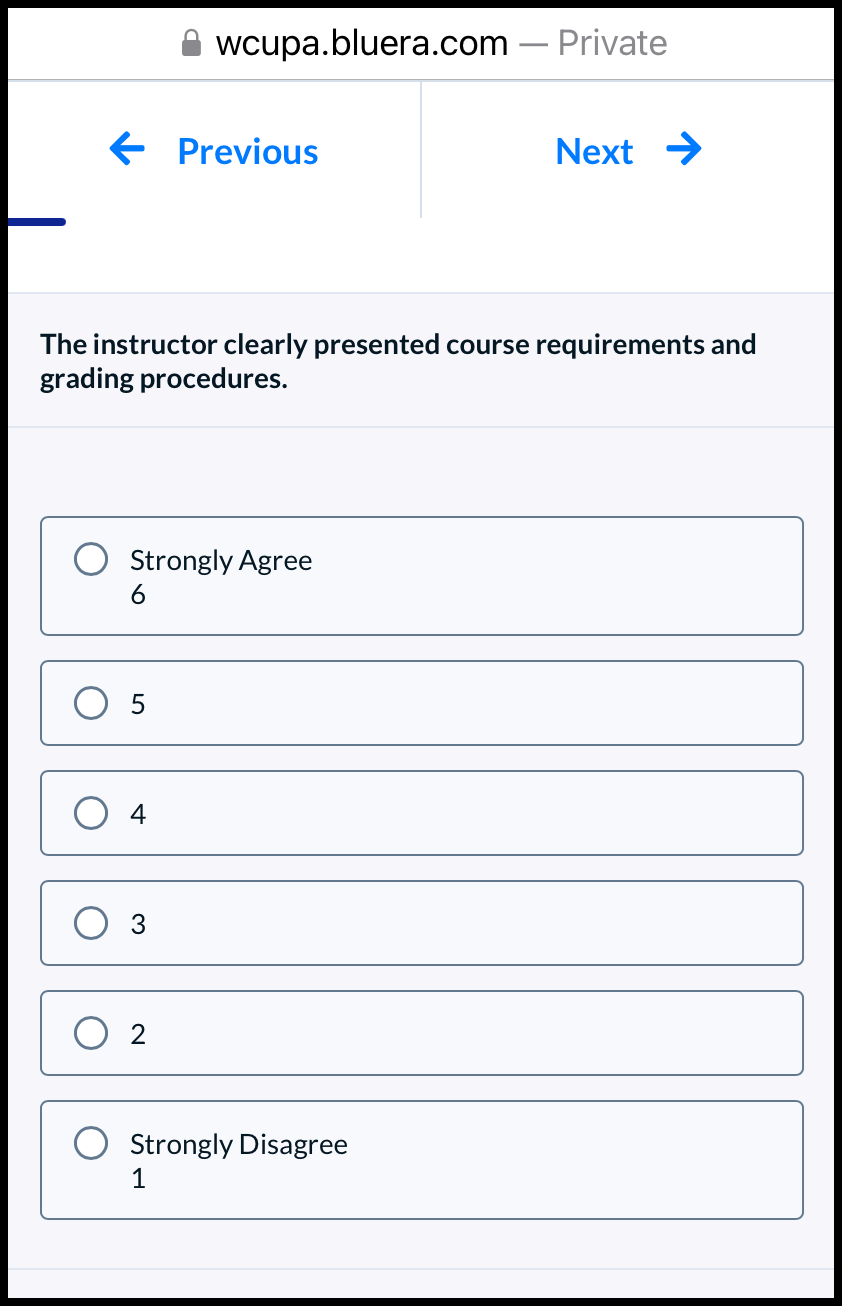
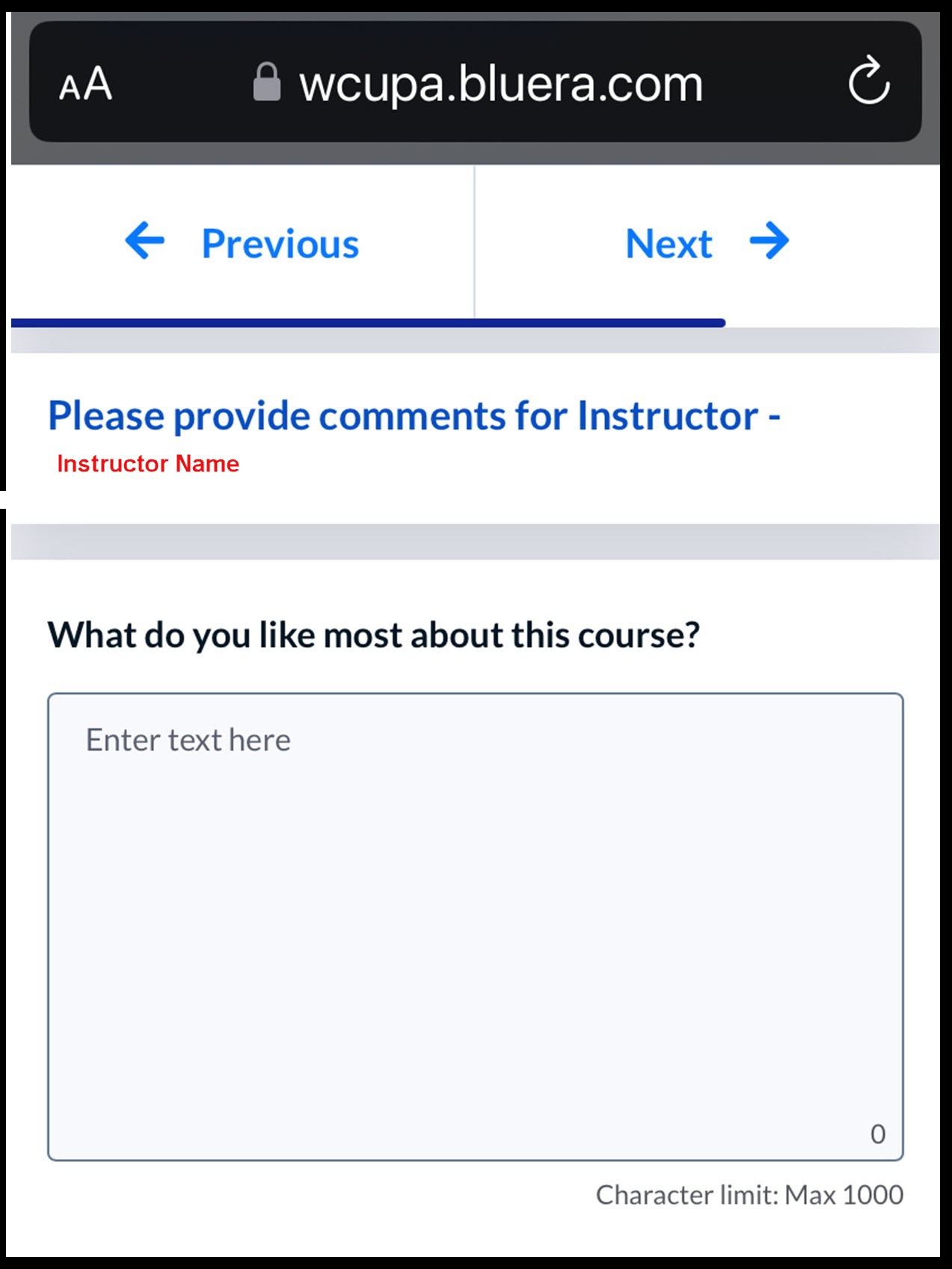
How are courses with more than one lecturer (team-taught) handled?
The process remains the same.
Only instructors who need a student feedback survey done will have the Student Feedback on Instructor survey administered. If more than one instructor in a class section needs to be surveyed, students in the section will be asked to complete a student feedback survey for each instructor.
When will my survey be administered?
You will receive an email notification 2 days before your survey opens and on the day the survey opens. The survey administration window ends as appropriate for the session type. All surveys end at 11:59 pm on the survey administration end date.
Please refer to the Online Survey Administration Dates for administration dates.
I want my students to wait before completing the survey. Can I adjust the timeframe in which my students can complete their survey for my course?
No. The technology does not allow for us to delay the survey window for a single course. Administration opens when the course is 80% complete per established, approved protocol. If you would like to ask students to wait or set aside class time for them to complete the survey, you are welcome to do so.
Can I opt in to be surveyed if I don't require it this year for TeP?
Yes, just as in our current ordering process, you can order Student Feedback on Instructor surveys for "Instructor Use Only" through your department's Evaluation Committee chairperson.
How do students take the survey?
Students will receive an email from Student Feedback on Instructor (SFI@wcupa.edu) inviting them to complete any student feedback surveys required for the term. They will also see any open surveys on their D2L home page. They will receive reminder emails and reminder pop-ups in D2L until the survey has been submitted.
If your student tells you they can’t find the email or they deleted it, advise them to sign onto D2L where they will find links to their Student Feedback on Instructor surveys on the D2L home page. For more information, refer them to the Student FAQ section of this website.
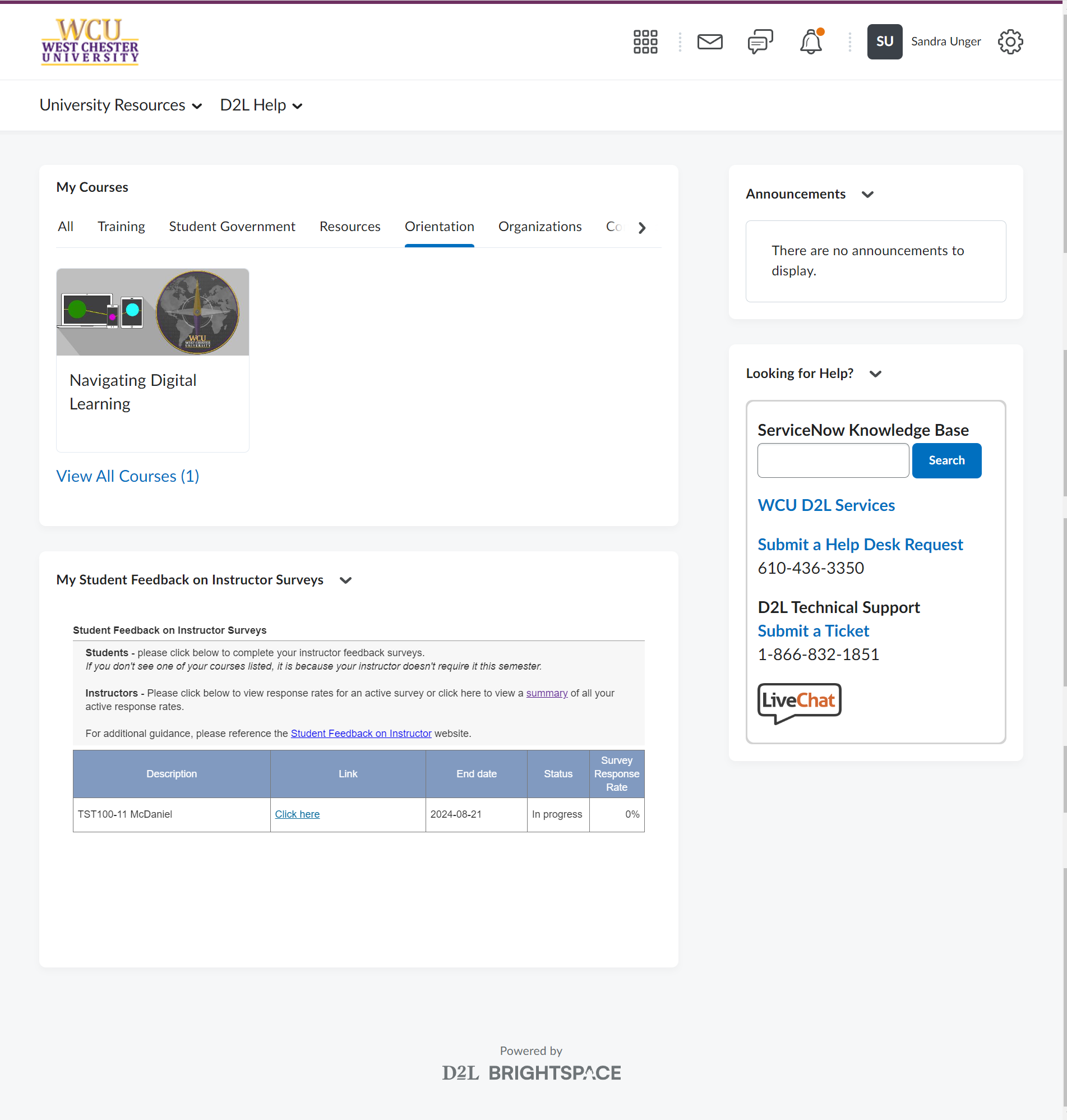
Does a colleague have to come to my classroom to administer the online Student Feedback on Instructor surveys?
No, it is no longer necessary for a colleague to come to your classroom to administer the Student Feedback on Instructor surveys.
You are encouraged to use class time for your students to take the survey. If you choose this option, allocate time either at the beginning or end of the class period for the survey. After giving students instructions on how to access the online survey, exit the classroom to allow students to complete the survey.
Can I use class time for my students to complete the survey?
Yes, you are encouraged to use class time for your students to take the survey. If you choose this option, allocate time either at the beginning or end of the class period for the survey. After giving students instructions on how to access the online survey, please exit the classroom to allow students to complete the survey.
Students may access the survey using the links on their D2L home page, or the links in the email they received from the Office of Institutional Research or by logging into Blue at https://sfi.wcupa.edu.
You may also generate a QR code specific to the survey for your class. Instructions are in a separate FAQ.
Can I get a QR code for the survey for my class?
You may generate a QR code specific to the survey for your class through Response Rating Viewing. Select the tile for the survey and click the 3 horizontal dots on the bottom right of the tile.
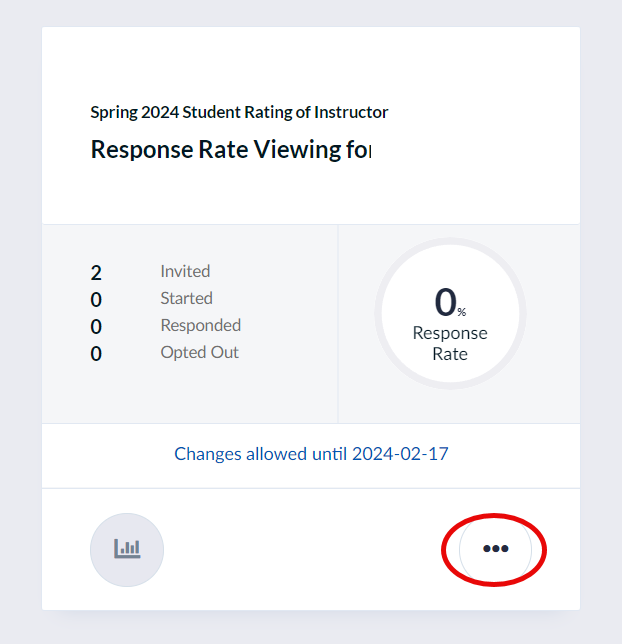
Click "View QR Code".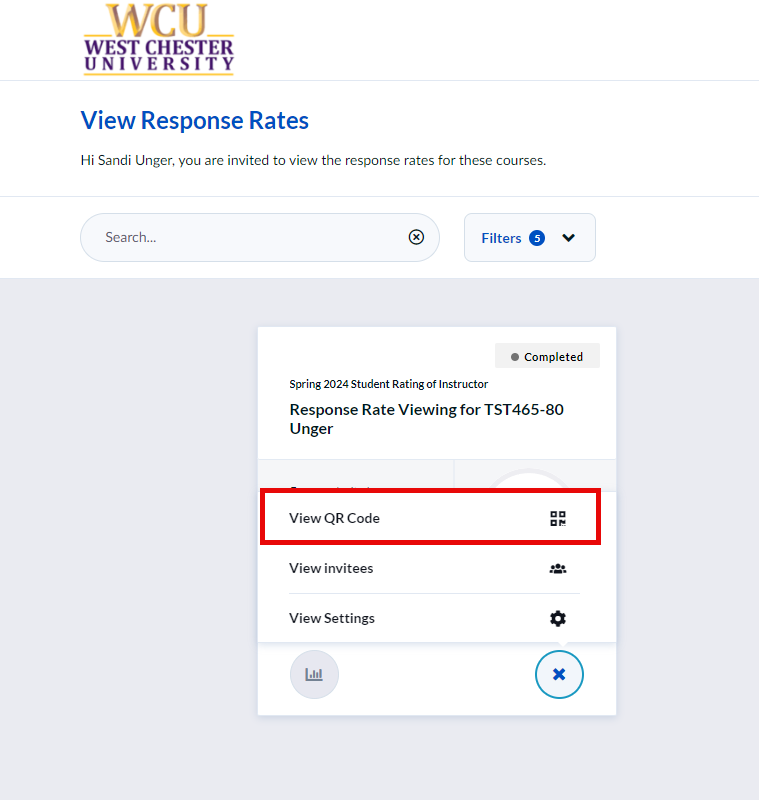
Then Click "View QR Code" again on the next tile.
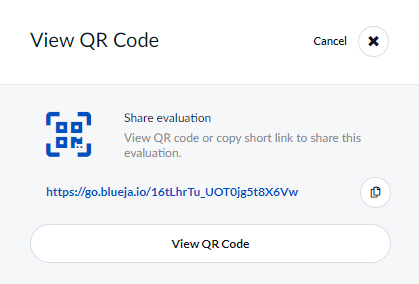
Can I see the survey response rates so I can encourage participation?
Yes, you will receive an email from Student Feedback on Instructor (SFI@wcupa.edu) that will provide links to view real-time response rates. You may also use this direct link to view the response rates for your class section.
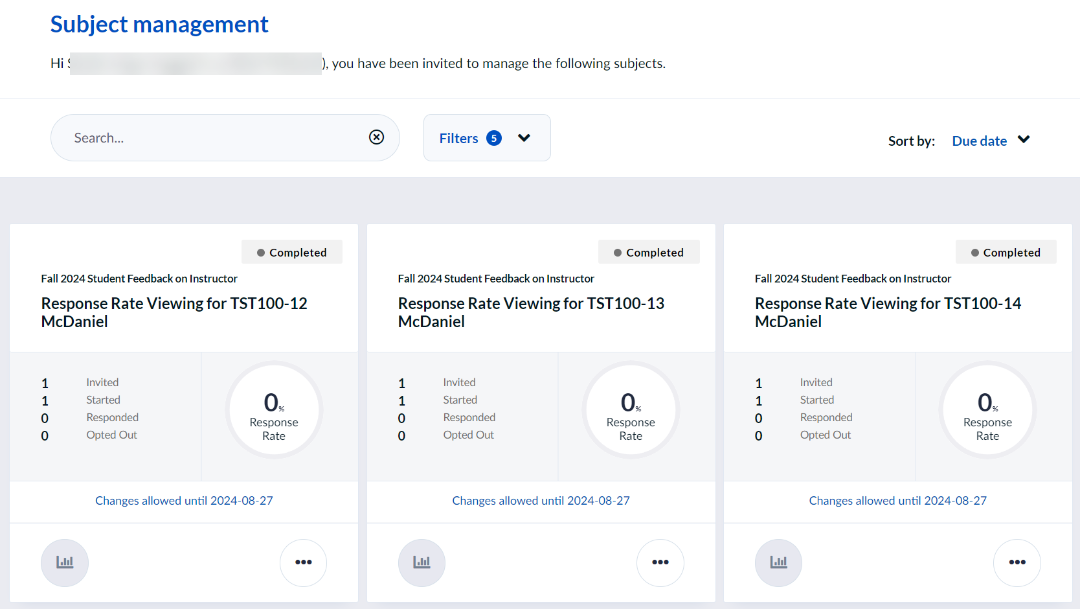
Is there a Faculty User Guide?
Can I link the survey to my D2L course?
If you wish to link the survey to your D2L course, you may copy the link to the survey or the QR code provided in Blue. The link will be specific to the survey for that class.
The views provided below are available in Blue Response Rating Viewing.
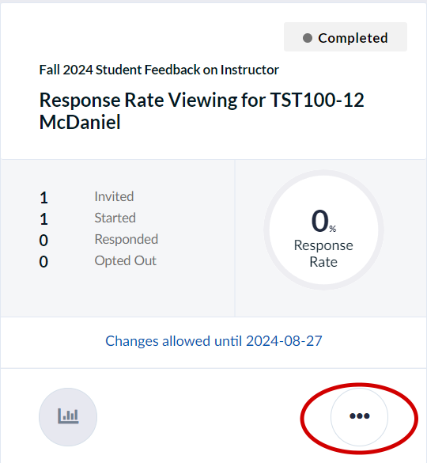
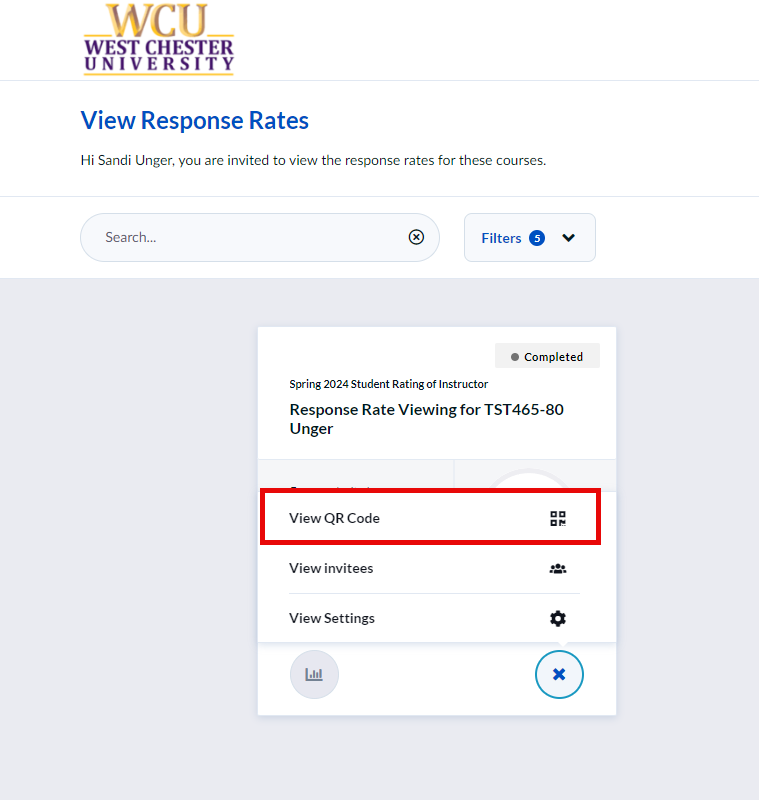
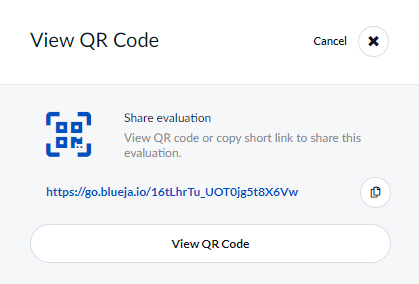
How is the anonymity of students protected?
Please reference the Student FAQ page for more information.
Just as with the paper SRIS process, instructors will not know which students responded or didn't respond, only the percentage of enrolled students that responded.
No student personal information is shared with the faculty.
Aggregate results are released to faculty only after final grades have been posted for the semester.
Can I get a list of students who completed the survey?
No, in order to protect the anonymity of students, instructors will not know which students responded or didn't respond to the survey. Instructors will only see the percentage of students enrolled/invited who responded.
Are students provided with a completion code?
No, students who complete the survey are not provided with a completion code/certificate. If a student needs to confirm their completion of the survey, they can take a screenshot of the last page of the survey which thanks them for completing the survey, or their D2L home page showing the survey status as "completed".
Can a student submit more than one survey for the same course?
No. Students may submit feedback surveys only once per instructor and class section under review.
What if my students have questions or difficulty completing or accessing the surveys?
Please refer your students to the Student FAQ page or have them contact Student Feedback on Instructor (SFI@wcupa.edu).
If the response rate is very low, can one student unfairly impact my ratings?
The same rules apply as with the paper SRIS administration.
Submissions from five (5) or more students and a response rate of 50% or more is required in order to have official results for department or TeP use.
Can I enforce student participation?
Students are provided the opportunity to provide feedback but they may elect not to participate. You will not see which students have responded or not, only your overall response rate. You can encourage students to participate and you can allow class time for them to complete the survey.
Can students who withdrew from the course take the survey?
No. Students who have withdrawn from a course are not provided an opportunity to participate.
If a student forgets to complete their survey during the administration window, what should they do?
Once the administration period ends, surveys cannot be re-opened.
