Covid-19 Alternative Grading Options
In response to the University’s Alternative Grading Policy implemented for the 2020-2021 Academic Year, a new tile has been added to myWCU for students to choose, on a course-by-course basis, the alternative grading option to be applied to each of their eligible courses.
Tile navigation: Alternate Grade Selection
- Log into myWCU and click on the new Alternate Grade Selection tile on the homepage.
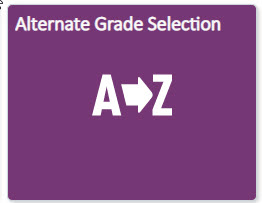
2. Select a term from the drop-down.
-
- The term drop-down will only exist for students who have enrollment during more than one term and both terms have an active selection period.
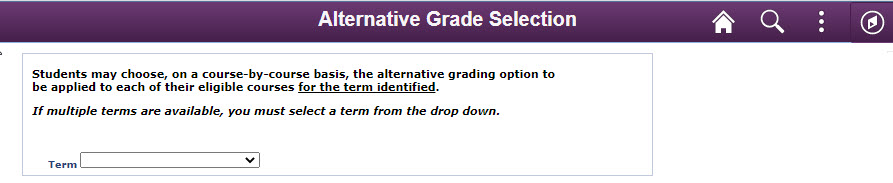
3. This page provides an in-depth overview of the Alternative Grading options available, the courses eligible for the Alternative Grading Policy, from the term selected, and the selection deadline for each course.
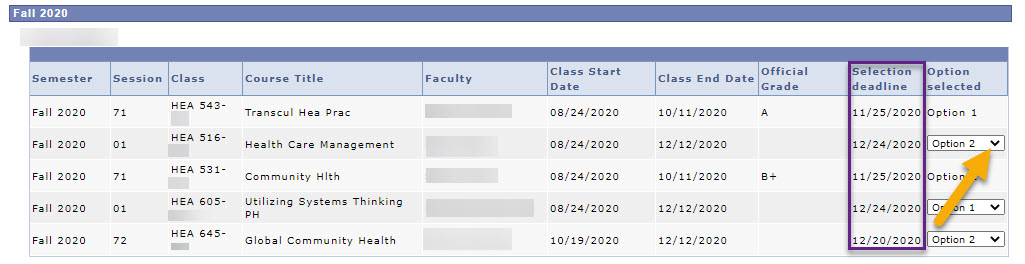
4. Students may opt-in to the grading option of their choice using the drop-down for each individual course.
-
- If the selection deadline for a course has passed, a drop-down will not be available.
5. Once grades are posted, students can use the GPA Information section to determine how their selections will impact their term and cumulative GPA by clicking Recalculate.
- Term & Cum GPA with Selected Options:
- These are your term and cumulative GPAs with your alternative grading options applied.
- These numbers will change as you adjust your options and click "Recalculate".
- Current Term & Cumulative GPA:
- These are your current term and cumulative GPAs if no alternative grading policy was implemented.
- These numbers will not change as you adjust your options and click "Recalculate".
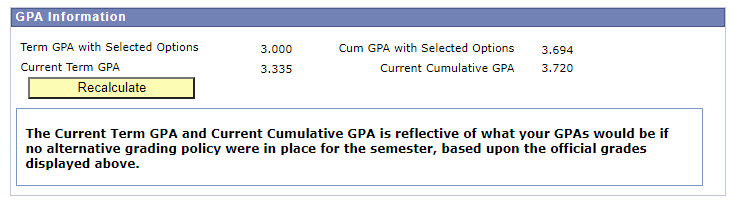
6. Click Save
-
- Students may continue to change their selections through the selection deadline.
- Click the home icon to return to your myWCU homepage.
Content Manager: Registrar's Office

