Request an Enrollment Overload
Before registering for classes, students will be required to identify the number of credits they plan to schedule for the upcoming term. Full time enrollment is 12-18 credits. Students wishing to enroll beyond 18 credits need to request an Enrollment Overload. If a student has a GPA of 2.75 or greater, an enrollment overload can be requested through myWCU.
Navigator Navigation: NavBar>Self Service>Enrollment>Change Academic Load
Tile Navigation: Classes>Change Academic Load
Request an Enrollment Overload through the “Classes” tile.
- Log-in to your myWCU account: https://my.wcupa.edu
- Click on the “Classes” tile:

- Click on “Change Academic Load”.
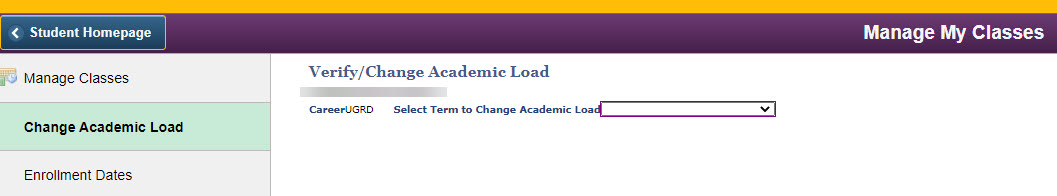
- Select the term in which you want to enroll from the dropdown list.
- Identify the number of credits you plan to schedule by selecting a credit range from the dropdown menu and click the green “Submit”
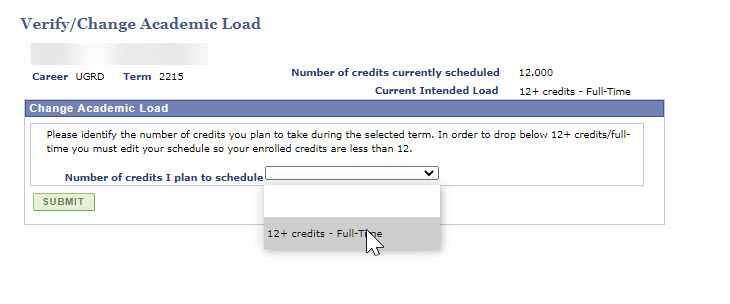
- If an overload (more than 18 credits), choose 12+ credits – Full-Time and click the
green “Submit” button. A check box with statement will appear as follows:
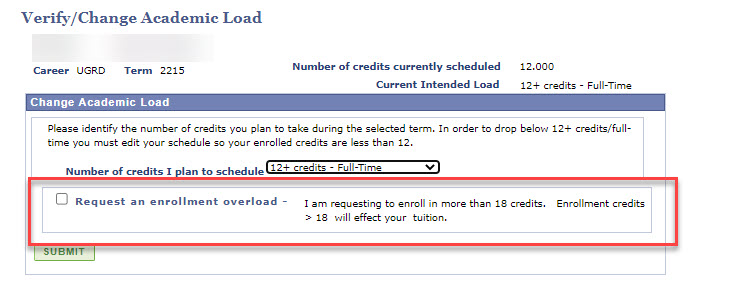
- Check the box to the left of the Request for Overload statement and click the green
“Submit” button. The following statement about additional tuition is charged for all credits
above 18. Click the box to the left of the Additional Tuition statement and click
the green “Submit” button.
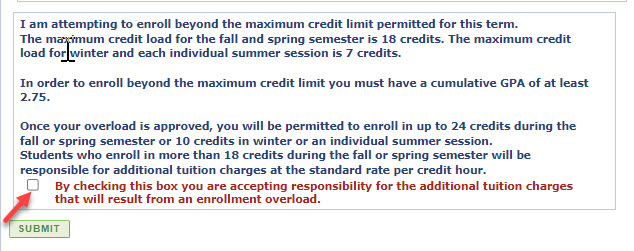
- If your GPA is less than the required 2.75, the following will appear:
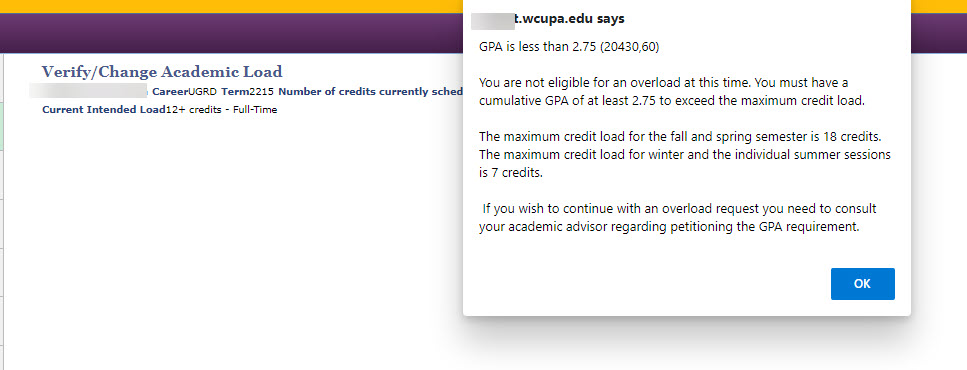
- If the credit overload is approved, the approval statement will be shown:
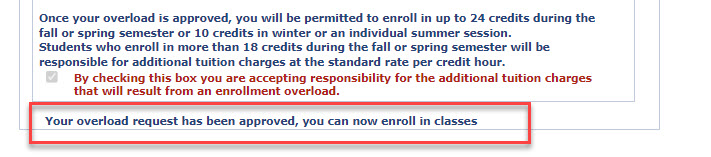
-
- If you received an error that your GPA must be 2.75, a Petition for Exception to Policy will need to be submitted to the Registrar’s Office.
Content Manager: Registrar’s Office

