General Education Pathways
Undergraduate students have the option of completing 12-credit pathway certificates. Each certificate takes an interdisciplinary approach to incorporate the spirit of the general education curriculum, with a focus on specific themes, concepts, and content areas. Student may add/remove general education pathways via myWCU.
Log into myWCU and click on the Academic Records tile.
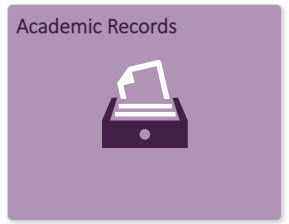
- Choose “Request a Plan Change” from the menu list.
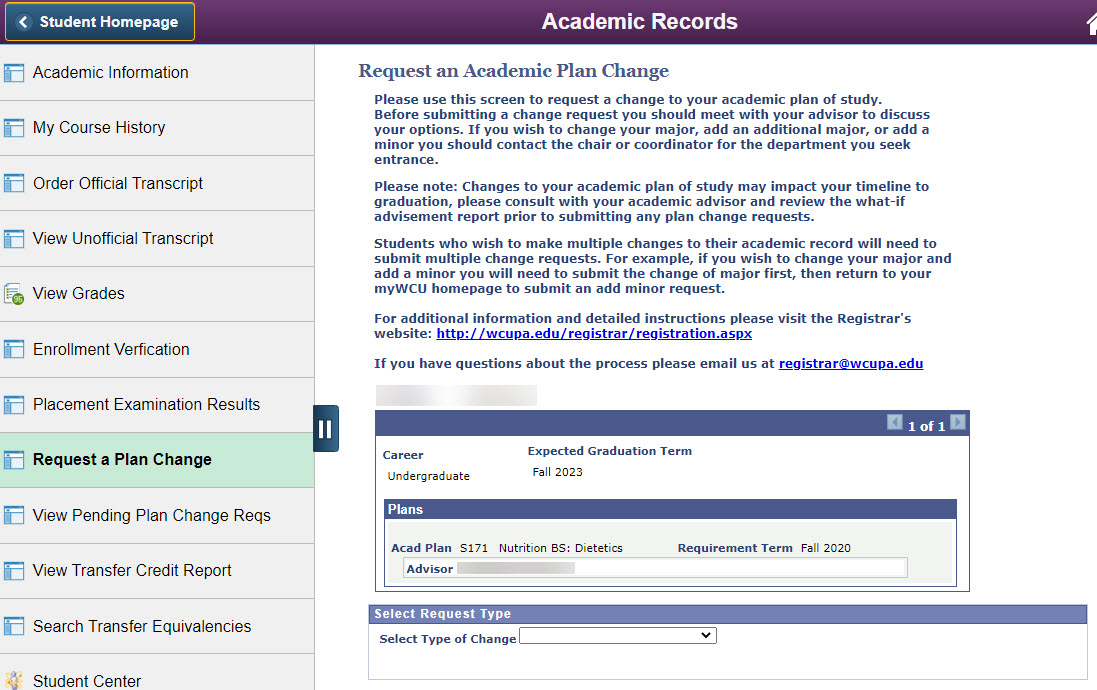
Add General Education Pathway
- Select “Add General Education Pathway” from the Select Type of Change dropdown.
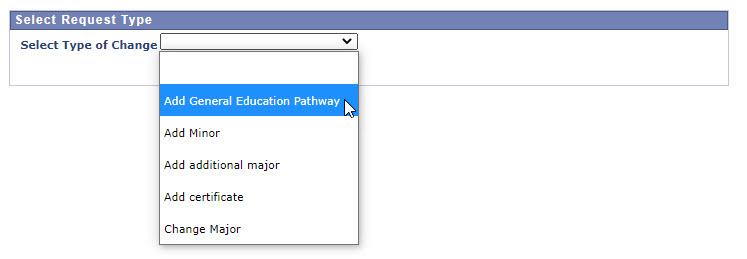
- Select one of the available pathway certificates.
- Only certificates not currently applied to your plan of study will appear in the list.
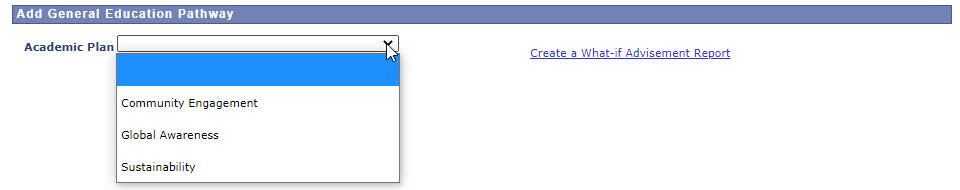
- Click Submit.
- Review and confirm your selection.
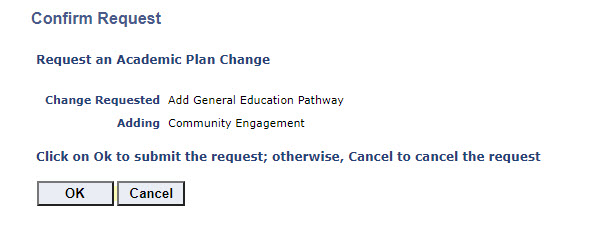
- The request will be forwarded to the Registrar’s Office for review, you will receive an email once your request has been processed.
Remove General Education Pathway
- Select “Remove General Education Pathway” from the Select Type of Change dropdown.
- This option will only appear for students with a general education pathways certificate on their record.
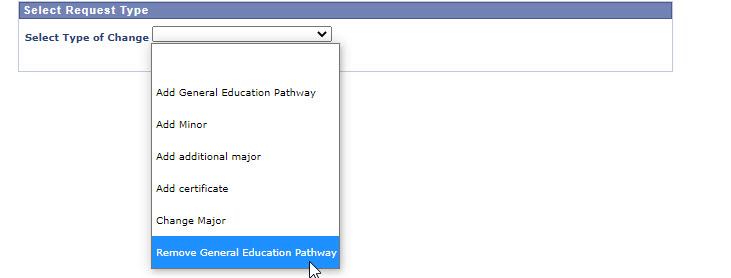
- Select one of the available pathway certificates.
- Only certificates currently applied to your plan of study will appear in the list.
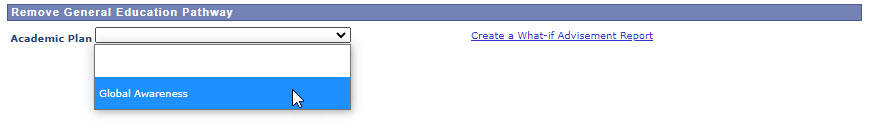
- Click Submit.
- Review and confirm your selection.
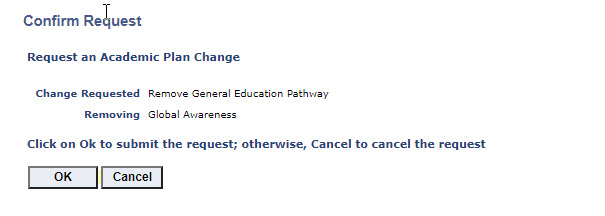
Content Manager: Registrar's Office

