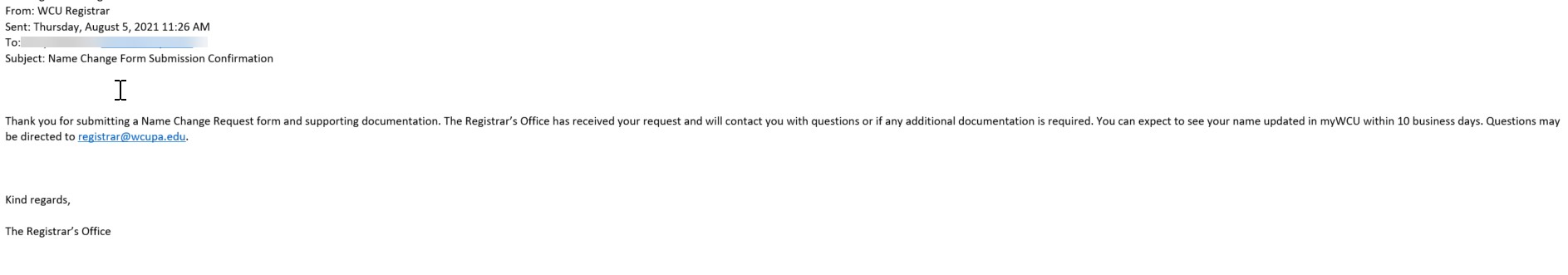Changing a Legal Name
A student may change their name to match their ID/SSN card because of a data entry error or a change is necessary after a marriage or divorce. In either case, the form must be filled out completely and supporting documentation must be submitted.
- From the Student Homepage, click on the Personal Info Tile
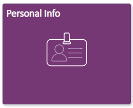
- At the bottom of the Personal Information page, click on the link for the Legal Name
Change Form.
- Note: Make sure to have supporting documents readily available for upload.
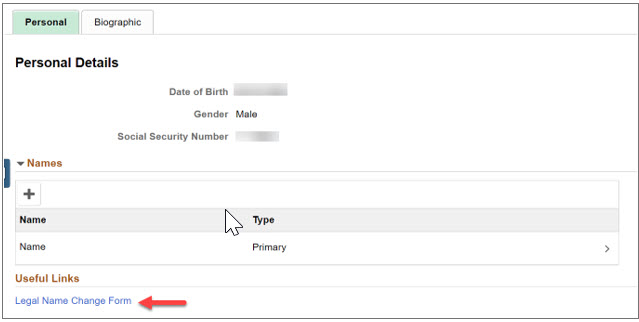
- Note: Make sure to have supporting documents readily available for upload.
- The form will load and for active students, the shaded portions of the form will be filled in with your information. Please fill in all of the non-shaded portions with the changes to the legal name including portions that are unchanged.
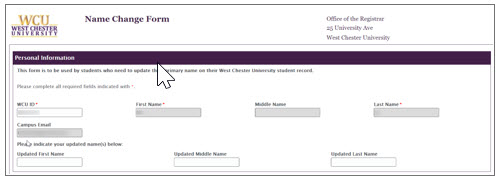
- To upload the supporting document for the legal name change, click the “Browse” button to search for the document.
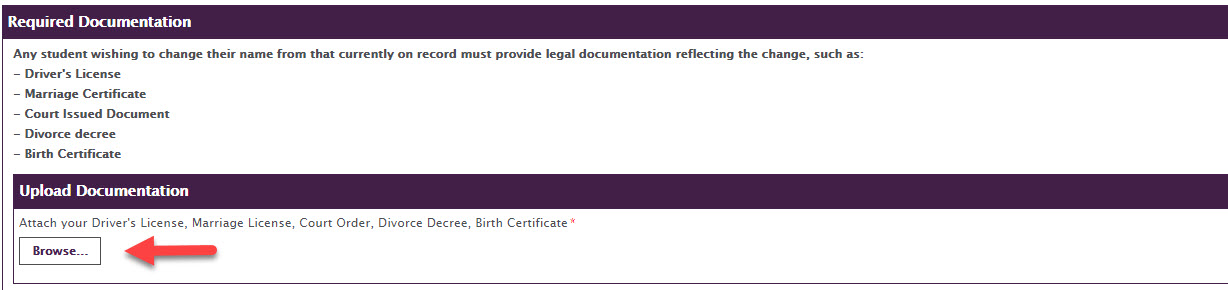
- Choose the document and click the “Open” button.
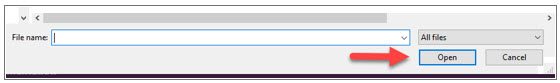
- Once the document has been successfully attached to the form, it will appear above the Browse button. It can be removed if a different document is necessary and multiple documents can be added by repeating steps 4 and 5 until all documents have be added.
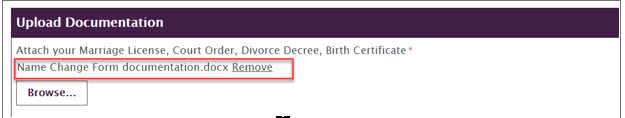
- Click in the middle of the rectangle, and a signing box will appear.

- Using your mouse, sign the document and click the “Apply Signature” button.

- To submit the completed form, click on the “Submit” button.
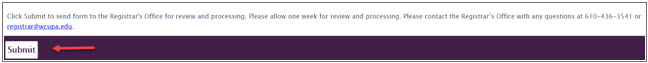
- Once the form has been submitted, a confirmation email will be sent from the Registrar's Office.