Winter 2021-2022 Course Offerings
All winter 2021-2022 courses will be offered remote synchronously (meaning students will be required to attend classes remotely during specific days/times) or online (meaning students may be required to remotely attend some portion of the course during specific days/times with the remainder of the course being conducted asynchronously). Each winter course has a planned remote synchronous instruction percentage assigned visible within the Class Search and Class Schedule.
Overview of Potential Instruction Modes & Planned Remote Synchronous Percentages
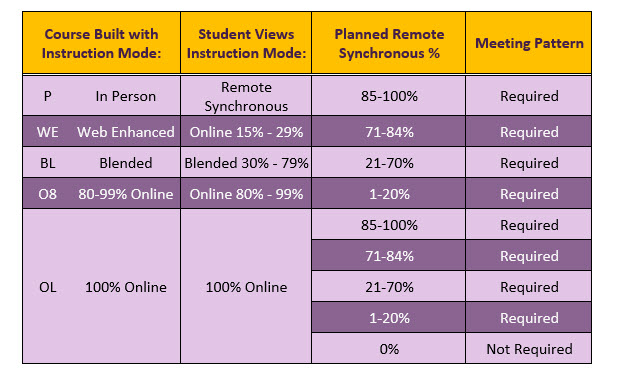
Viewing Instruction Modes and Planned Remote Synchronous Percentage in Class Search
- From your myWCU homepage, click on the Classes tile and locate Class Search.
- Search for winter courses, paying special attention to the Instruction Mode and Planned Remote Synchronous columns in the search results.
- Examples:
- Courses built as 100% Online with 0% planned remote synchronous instruction:
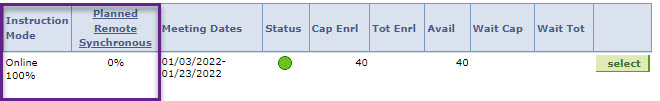
- When you click on the course to view the details, you can see there is no meeting
pattern.
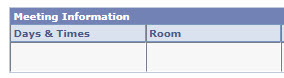
- Courses built as In Person with 85 - 100% planned remote synchronous instruction:
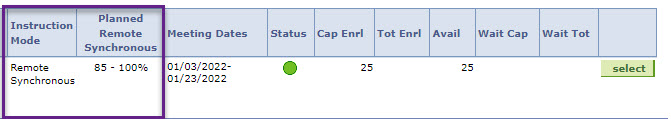
- When you click on the course to view the details, you can see the associated meeting
pattern.
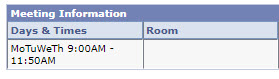
- Courses built as Blended with 30-79% planned remote synchronous instruction:
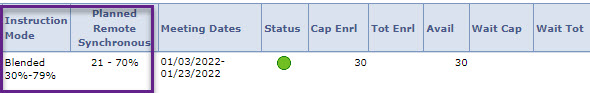
- When you click on the course to view the details, you can see the associated meeting
pattern:
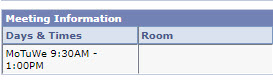
- Courses built as 100% Online with 0% planned remote synchronous instruction:
Locating Instruction Mode and Planned Remote Synchronous Percentages in Class Schedule
- Student can see their schedule in myWCU by clicking on the Classes tile.
-
- If the course has a meeting pattern it will appear on this main page. If the course does not have a meeting pattern only the course deadlines will appear.
- Students can also see their schedule in myWCU from the My Class Schedule page, also
accessible via the Classes tile.
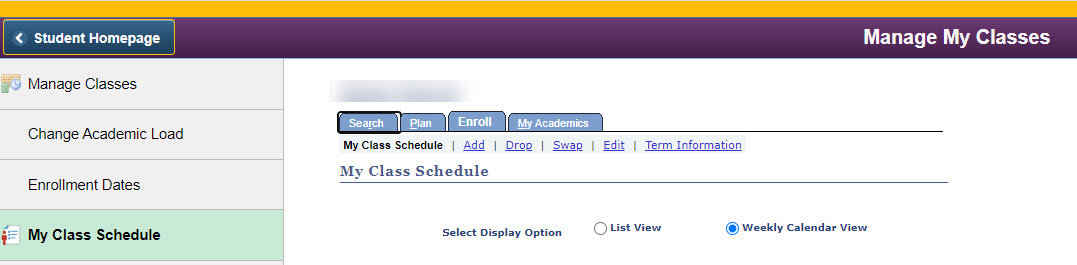
- From the List View, students can see instruction mode, planned synchronous percentage,
and any meeting patterns.
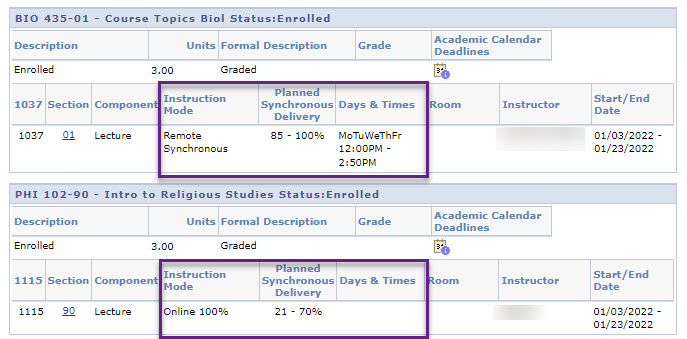
- From the Weekly Calendar View, students can see their courses visually bases on the
course meeting patterns. Courses without a meeting pattern are listed below.
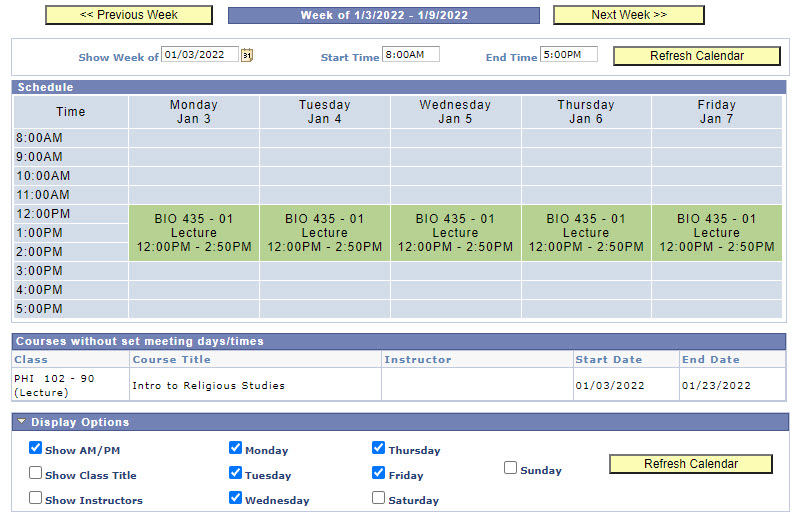
- From the List View, students can see instruction mode, planned synchronous percentage,
and any meeting patterns.
Content Manager: Registrar’s Office

