Hybrid Class In-Person Engagement Selection
A new tile has been added to myWCU where graduate and undergraduate students enrolled in one or more hybrid classes must indicate their comfort engaging in-person.
Tile navigation: Hybrid Class Selection
1. Log into myWCU and click the Hybrid Class Selection tile
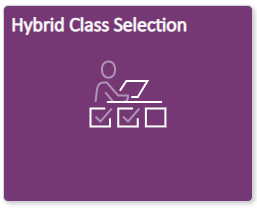
2. A pop-up message will appear with instructions for completing your selections, click OK to proceed to the selections page.
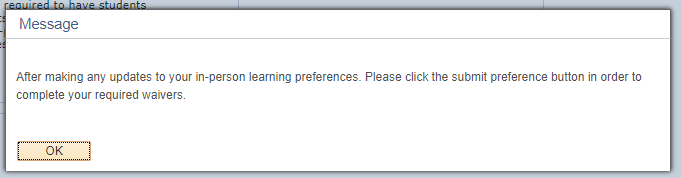
3. Make your selection for each hybrid class from the “Indicate if you are comfortable engaging in-person” drop-down.
-
- This page provides a drop-down for each hybrid class where you may indicate whether you will or will NOT engage in-person.
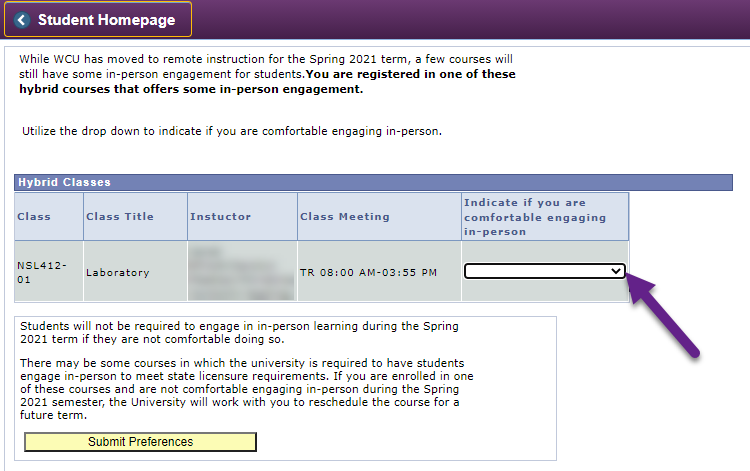
4. Click Submit Preferences to save your selections.
-
- Students who selected “I will engage in-person” for one or more classes will be directed to complete an Acknowledgement of Risk agreement.
5. Review the document, indicate your agreement by checking the “I agree” box.
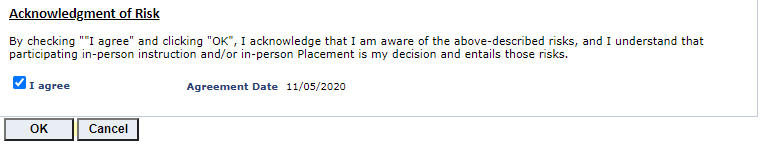
Content Manager: AES

